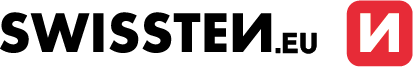Charging and Data Cables
There's no such thing as a cable. Not only the connectors but also the length of the cable play a role in its selection. This ranges from 0.2 m to 3 m at Swissten. The surface finish of the cables and connectors also has an impact on durability. Up to 10,000 bends? cables with textile braiding. Good news for apple lovers, we also offer cables for Apple with MFi certification or without MFi but cheaper. As you wish. Those who love their iPhones more than anything will also find them here, ? cables with Lightning connector in all price categories are here for you. And we mustn't forget the classics that will soon become standard for Apple - ? cables with USB-C connector. And to make sure those who love the operating system with the green robot logo don't forget about us, we also have ? cables for Android. To switch between USB-A, USB-C and Lightning, equip yourself with ? USB OTG adapters.
The cable fits chargers and car chargers, unless you get one of the ? wireless chargers. But even those need a cable. But you'll appreciate a decent cable most with ? powerbanks with wired charging, which are great for charging your smartwatch, mobile phone and camera at work and on the go.
Have you heard of the USB OTG standard and haven't had time to find out more about it? We know what USB OTG is and how to use it, and in a few minutes of your time, you will know too. Cables are often marked with their transfer rate in MB/s or Mbps. Do you know the difference between the two?
? FREE SHIPPING at $499 ? ITEMS IN STOCK ? RETURN WITHIN 30 DAYS ? BRANDED PRODUCTS
-
 USB-A/USB-C
USB-A/USB-C
-
 USB-A/Micro USB
USB-A/Micro USB
-
 USB-C/USB - C
USB-C/USB - C
-
 USB-C/Micro USB
USB-C/Micro USB
-
 USB-C/Lightning
USB-C/Lightning
-
 Lightning/Jack 3,5 mm
Lightning/Jack 3,5 mm
-
 USB-A/Lightning
USB-A/Lightning
-
 USB-C/Jack 3,5 mm
USB-C/Jack 3,5 mm
-
 3.5 mm Jack Male to 3.5 mm Jack Female Adapters
3.5 mm Jack Male to 3.5 mm Jack Female Adapters
-
 Audio
Audio
-
 With Textile Braiding
With Textile Braiding
-
 Original Apple
Original Apple
-
 For iPhone
For iPhone
-
 With MFi Certification
With MFi Certification
-
 Without MFi Certification
Without MFi Certification
-
 For Android
For Android
-
 USB OTG adapters
USB OTG adapters
-
 HDMI cables
HDMI cables
-
 Cables For AppleWatch
Cables For AppleWatch
-
 Kabely lightning / lightning
Kabely lightning / lightning
-
 Kabely jack 3,5 mm / lightning
Kabely jack 3,5 mm / lightning
Bestsellers

Data cable USB-C and Lightning connectors Length 2 meters For data transfer and charging White color

Data transfer cable USB-C and Lightning connectors Length 1 meter Also allows charging White colour
SWISSTEN SOFT SILICONE USB-C / lightning data cable with a length of 1.2m and a power of 60W and a current of up to 3A. Packed in SWISSTEN blister pack.
Need to find out how to choose the right charging or data cable?
#ShowMore#
You can buy a top-of-the-line car or mains charger, invest in a power bank that will hold you up in the most stressful situations, or get a USB hub to add more ports to your MacBook, but without a cable with the right connector to connect all your devices, even the most advanced electronics will be useless. Need to quickly navigate the range of these unobtrusive yet essential accessories? Let us help you.
What kinds of cables can you come across?
Cables are mainly used for:
- power transmission
- transmission of data, sound or video
- connecting two or more devices
They can be divided into several categories according to their function, features, connector type or supported device:
- power cables
- data cables
- video and audio cables
- connection cables
- PC cables
- USB-C cables
- micro USB cables
- cables for Apple
- iPhone cables
- Cables for Android
- USB-A cables
- connection adapters
- cables with 3.5 mm jack connector
- textile cables
- TPE cables
- and more
Data cables
In the field of electronics, data cables are among the most commonly used cables used, as the name suggests, to transfer data between two or more devices. Data in this case can be thought of as applications, movies, audio files, text files, programs, graphic files, and so on. The clear leader in the field of data cables has been USB-A cables for several years, followed by their own modifications in the form of USB-C and micro USB cables. These can be used as PC cables, connection cables between a computer and a peripheral device such as a phone, or even TV cables.
How to quickly distinguish a USB-C connector from a micro USB connector?
Some users have trouble quickly distinguishing between these two types of connectors, yet they are distinguishable at a glance. While the USB-C connector has a regular oval shape that allows it to be tucked into the device from both sides, the micro USB connector is flattened on one side and can only be tucked in one position. Its shape is not regular.


USB-C connector Micro USB connector
Data cables with USB-A, USB-C and micro USB connectors can also be used as charging cables. This function is especially useful for charging wearable electronics, phones, tablets or music players. While the USB-C connector has also been adopted as a standard by Apple, the micro USB connector remains a specialty of Android phones. However, their manufacturers are also gradually installing more modern USB-C in their devices.


USB-A connector (left) and Lightning Comparison of Lightning (left) and USB-C connectors
Lightning cables
The Lightning data bus was developed in Apple's labs as a successor to the 30-pin connector. Its purpose is to connect an external mobile device such as an iPhone to a MacBook or laptop. From a hardware point of view, it is a relatively small 8-pin connector that is capable of transferring both data and voltage. Thus, a cable equipped with a Lightning connector can serve as both a data and power connector. The cable you get with an Apple device usually has one end equipped with a Lightning connector and the other with a USB-A or USB-C connector, so that you can connect the device to your computer or charger. However, you may also come across an adapter between the Lightning connector and the 3.5mm jack, which is used to connect headphones to Apple's iPhone 7 and higher.
Video and audio cables
Audio and video cables are ideal for connecting, for example, a music player or computer with speakers, headphones or a microphone, but you can also connect your camera to a smart TV to watch your home videos or view your photos. The standard among video cables is the HDMI, DVI or DisplayPort connector .


HDMI connectorDVI connector
3.5 mm jack connectors have played an indispensable role in audio technology for several decades. The jack was first used extensively in the middle of the last century to connect headphones to transistor receivers.

3.5 mm jack connector
The cable must also support fast charging
Want to charge your phone really fast, extremely fast, so that its battery goes from 0 to 50% in 30 minutes? Then you need 3 things:
- a phone that supports fast charging
- a fast-charging car or wallcharger
- a fast-chargingcable
Fast charging is supported by most modern upper mid-range mobile phones. It's guaranteed to be available on those that house a Qualcomm Snapdragon 821, 820, 653, 652, 650, 626, 625, 620, 617, 435, 430 and 427 processor. There are several fast charging formats, mostly different modifications of the same technology with different unique labels depending on the manufacturer. As a result, you may encounter, for example, Quick charge or Power delivery protocols, etc.
The most commonly used fast charging protocols
Probably the most versatile protocol for fast charging is Quick Charge, which is the Qualcomm standard that first came up with fast charging. Quick Charge allows charging at voltages higher than the traditional 5 V, which can achieve charging power up to 100 W. This feature attempts to compensate at least a little for the lack of technology that substantially increases the capacity of batteries used in mobile phones.
Quick Charge
One of the most widespread standards in the field of fast charging is the Quick Charge technology in the 3rd generation, which saw the light of day in 2015. In addition to USB connectors, it now also supports USB-C connectors. Currently, there is also a 4th generation introduced at the end of 2016, known as 5 for 5 (for 5 minutes of charging, the battery capacity for 5 hours of work). You can also come across the 5th generation QC.
Quick Charge (QC) technology is supported by mobile phones from LG, Xiaomi, Sony, Razer, Asus, Redmi, Nubia and ZTE. Look for a cable with QC.
Super Fast Charging
Samsung mobiles have fast charging hidden under the Fast Adaptive Charging or Super Fast Charging label, again handled by cables supporting QC 2.0, QC 3.0, QC 4.0, and QC 5.0 protocols.
For Huawei and Honor phones, fast charging that can transfer up to 5 A is referred to as Super Charge (SCP). A cable suitable for this technology can be found here.
Power Delivery
Power Delivery (PD) is the name of the fast charging technology used by Apple. It was developed by the USBImplementers Forum( USB-IF ), a non-profit organization, and unlike QC, which is most commonly implemented on USB connectors, you're more likely to find Power Delivery on USB-C connectors. If you want to use Power Delivery on your iPhone as well, you won't go wrong if you choose a cable with a USB-C or Lightning connector and, of course, support for this technology. The same goes for the charger. However, PD technology is fully compatible with Quick Charge 4.0. This means that you can also fast charge a PD-enabled device with a QC 4.0-enabled adapter, which was not the case with QC 3.0. You can enjoy fast charging with PD support if you own an iPhone 8 or higher, such as iPhone 8 Plus, 11, 11 Pro, 11 Pro Max, or any of the 12 series, including the mini series. However, a charging adapter with 20W or more is always required.
You may also encounter some other fast charging standards, such as VOOC (Oppo and OnePlus phones), Super Charge turbo (Xiaomi) and others.
In terms of suitable cables, if a particular model supports any fast charging technology, it will likely be applicable to other types of these platforms. This is because fast charging support is provided by conductors with sufficient diameter in the case of the cable, which will be able to carry higher current and voltage without getting hot or burning up as a result. But in any case, make sure you have the right type of connector, that is, USB-C or Lightning.